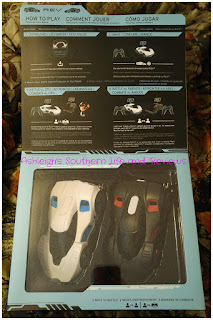 Rev includes 2 cars, one white and one black. All you need is a screwdriver and four AAA batteries. Each car requires a set of batteries. It does come with 3 instruction manuals. One in English and 2 other languages. Once batteries are installed, it's time to install the app on your phone or tablet. The version is not compatible with our kids tablets (which are Samsung Galaxy Tab 2) but it is compatible with our tablet (which is a Samsung Galaxy Tab 3) and our phones (which are Android based). They do have an app through the Google Play Store and Apple Store. Just search REV and it should pop right up. Install (you can also put batteries in while this is going on). The app is easy to work.
Rev includes 2 cars, one white and one black. All you need is a screwdriver and four AAA batteries. Each car requires a set of batteries. It does come with 3 instruction manuals. One in English and 2 other languages. Once batteries are installed, it's time to install the app on your phone or tablet. The version is not compatible with our kids tablets (which are Samsung Galaxy Tab 2) but it is compatible with our tablet (which is a Samsung Galaxy Tab 3) and our phones (which are Android based). They do have an app through the Google Play Store and Apple Store. Just search REV and it should pop right up. Install (you can also put batteries in while this is going on). The app is easy to work.
Open up the app and hit Touch To Start. You will then need to turn on your first car (not both). Hold the tablet/phone over the car (it may automatically connect without doing this). Once your car is registered, it will say System Online. You are then able to race. You have steering on one side and movement on the other side of the screen. If you go back to the main menu, you will see all of your options. You can race against the CPU (with the other car) OR you can race against a friend or family member. To play with the second car, you need another compatible device for the app. Once you hit the option to play against another person, you will then turn on your other car (it will say so on the screen) and register the car (it will say System online). You are then good to go to race against each other!
The kids have so much fun with these cars. Of course, our puppy chases after them too!
You can get one for yourself, right here:
Race Cars
I received this product for free in exchange for my honest review. All opinions are my own.


No comments:
Post a Comment